Do you want to make more money and boost your profit, but you don't know where to start? Indexation in TimeLog helps you out, especially if you work in a project based organisation. Read more about it below. 👇
Do you recognise these pains?
You lose money due to inflation
The costs to run the company increase on an ongoing basis, but it's not reflected in your pricing towards your customers.
These are some of your concerns:
- You can't secure the same contribution margin on your projects, especially for those that run for +12 months
- You don't know how to add price increases from your suppliers into your products and services
- Your internal cost prices go up as you offer salary increases to your employees
You don't want to upset your customers
When you do your pricing, you don't want to differentiate between old and new customers, as you fear the differentiated pricing will hurt your reputation and revenue streams.
These are some of your concerns:
- You don't want to upset your customers with sudden and big price increases
- You don't know how to communicate your pricing strategy clearly with new customers up front
- You're not sure how your customers will react to the price increases in general
You have no overview of your pricing
You have no idea which hourly rates you use on specific employees, customers or projects. You want to have a general overview and make adjustments easily.
These are some of your concerns:
- You lay out a new company strategy that requires increases in your pricing over a period of time. But you don't know how to get that into your ongoing projects
- When you don't index your hourly rates and adjust your pricing, you earn less money for the same work you did last year
- You don't know, if you have special agreements for specific projects and customers
With indexation you get these benefits
Project manager
1. You keep the contribution margin at the same level, as you compensate for cost inflation and increases in salary costs
2. You obtain a full overview of the indexation history for all customers and projects
3. You ensure full transparency on your projects, and you don’t index the wrong projects by accident
Key account manager
1. You maintain good relationships with your customers with clear pricing policies
2. You get flexible mass indexation of hourly rates on customer, project or contract level based on specific dates
3. You don't dilute the profitability the projects and customers you're responsible for
CFO
1. You secure a steady increase in revenue and profit, as you compensate for cost inflation and increases in salary costs
2. You can run indexation several times a year and make sure you index all projects according to your pricing policies
3. You share the responsibility with project managers and key account managers and don't have to do all the work yourself
Now you’re ready for the setup
Step 1: You need the right hourly rates setup
You can work with the the hourly rates on three levels:
1. Standard hourly rates available to use for all customers
2. Customer specific hourly rates with price lists for selected customers
3. Project specific hourly rates you can add to contracts on selected projects
Read our best practice and learn how to get started.
Indexation process recommendations
1. Add indexation as part of your terms and conditions. Then it doesn't come as a surprise for your customers, and you can easily improve your bottom line
2. Make a price increase strategy and adjust your hourly rates on a yearly basis to better match the market conditions
3. Index your ongoing projects every year to cover the internal cost increases
4. Index your projects before you make the registrations for the new period
Get a detailed explanation of how the indexation works in TimeLog from our Product Owner, Simon Seerup Andersen.
Step 2: Check settings in current projects
1. Go to the project settings tab on your project
2. Find the Index hourly rates section
3. Select how you want to index the project
4. Click Save
Repeat the steps on all your active projects to make sure they include the right settings.
Step 3: Perform the indexation
We recomend you do as much of your indexation as possible on an overall level, and then dive into the specifics for the few customers that do not follow your standard procedure.
Did you make a mistake along the way?
Don't worry! You can always overwrite data with a new indexation on the same data and adjust your hourly rates. Enjoy!
You can get more details here:
- Indexation of selected hourly rates
You have two ways to perform the indexation based on your project settings.
1. Selected hourly rates
You can index on either customer, project, contract or hourly rate level. You find the page under Projects -> Index hourly rates -> Selected hourly rates.
1. Make your selection in the filter. It's important you set a date for the latest indexation, so you make sure you index the right projects
2. Add the indexation percentage in the top
3. Mark the customers/projects/contracts/hourly rates you want to index
4. Click the Index selected button
5. Select the rounding settings and set a date
6. Click Save
2. Price lists
When you index a price list, the system updates all hourly rates on the projects based on the settings you select. You find the page under Projects -> Index hourly rates -> Price lists.
1. Make your selection in the filter. It's important you set a date for the latest indexation, so you make sure you index the right projects
2. Add the indexation percentage in the top
3. Mark the hourly rates you want to index
4. Click the Index selected button
5. Select to update the price list and set a date
6. Click Save
You can index one price group at a time and need to repeat the steps for all your price groups.
Once you've done all your indexations, you can get the indexation overview of what was done when and by whom.
Indexation policy recommendations
The struggle is real!
We know it can be challenging to get started, if you don't have a policy today.
Based on our +20 years of experience and numerous dialogues with customers, we suggest to take this into account, when you set up your new policy. 👉
Create a clear indexation policy
Set up specific terms for your indexation process and include it in the contracts you sign with your customers. 📝 Make sure it's something you can justify and explain well.
In this way, there are no surprises to your customers, as you act in accordance to your terms and conditions, and you avoid conflicts related to your pricing.
Separate indexation from regular pricing
If you want to increase your prices in general, it can be challenging to perform on existing projects. Handle this as a separate communication task, as it doesn't stand in direct relation to your indexation policy.
It's okay to have different prices on your projects than what you see in your standard price lists. It's a natural effect of the indexation process and in line with your customer agreements. 💰
What to include in an indexation policy?
1. What you take into consideration, when you do your indexation, e.g. general inflation and average salary increases for your employees
2. How often you index the project. The most common practice is once a year. If you have more projects with the same customer, and they don't start at the same time, your customer will experience indexation more often. It's important that you communicate clearly about this, when you sign the agreement
3. When to expect the first indexation. This is especially important on those of your projects that run for +12 months. Shorter projects are usually not affected by this.
4. How you round up in the indexation, if you don't want to work with decimal numbers. It can be a benefit for you to have whole numbers, both as it's easier to create an overview and transparency, and you improve your project finances
How often must I index?
We recommend you run the indexation process once every quarter and index each project once a year to ensure you update all projects at the right time.
Example 1: Indexation once a year
Your policy is to not index projects the first six months and the indexation always takes place in January.
You get a new project with start in September 2021. The next indexation is in January 2022, but you can't index this project yet, as it's not past the six month limit. This means that the first indexation takes place in January 2023.
Example 2: Indexation once a quarter
Your policy is to not index projects the first six months and the indexation takes place once every quarter.
You get a new project with start in September 2021. The project is locked for indexation until March 2022, which means it skips the indexations for Q4 2021 and Q1 2022. You do the first indexation in Q3 2022
This gives you additional six months with the indexed prices. 🤑
Can I solve all this in TimeLog?
Absolutely.
You can use the project settings in TimeLog to ensure you keep the indexation agreements with your customers, no matter when they start up their projects. You can lock the project for indexation for a specific date.
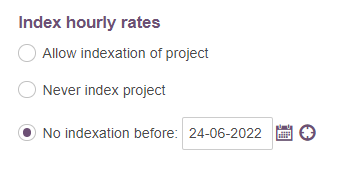
In addition, you can use the field Latest indexation before in the indexation pages to limit your search and only show customers, projects, contracts or selected hourly rates that you have not indexed after a specific date. It also helps you avoid double-indexing of your projects.
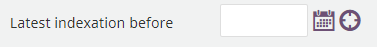
We’re ready to help
Any questions? 🙋♀️🙋♂️
If you’re in doubt about anything, you can always start a chat with our Customer Success team, which is ready to help you on all Danish work days between 8 AM and 4 PM.
