Saved filter views for resource planner
Introduction
Saved filter views empower you to create and store your favourite configurations for future use. A saved filter view includes:
- All filter selections
- Group by (project or employee view)
- Show utilisation or availability
- Group per day, week, month, or quarter
- Show in hours, days, or percentage
Description
When creating a new view, you are able to give the view a title and select a period. The periods include:

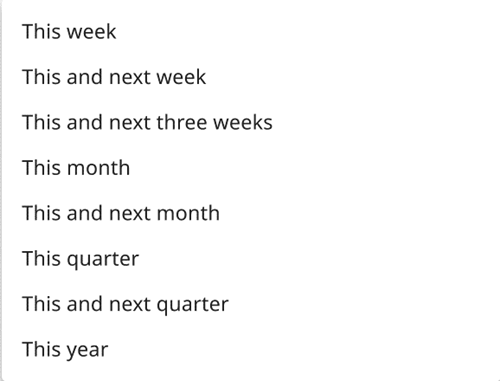
This feature enhances user productivity and efficiency within the resource planner.
What is included in saved filter views?
You can create, modify, and delete custom filter views in the resource planner. You are also able to set a default view that loads upon opening the planner. Each view is customizable, allowing you to adjust its title and time periods to suit your needs.
How to use save filter views:
- Make filter and grouping selections:
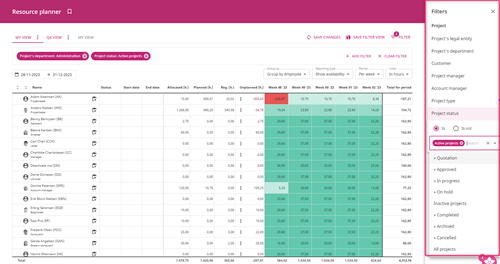
- Save the view (here you can give the view a title and select the period)

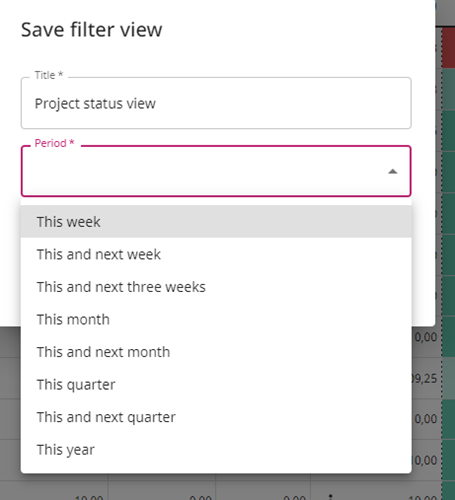
Note title and period are mandatory.
3. Your view has now been saved and you can see all your views here: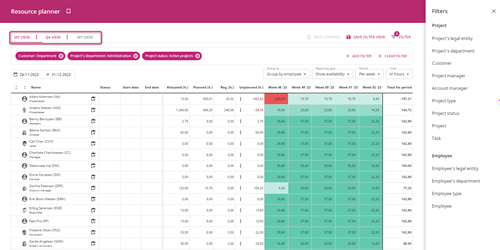
If you want to make changes to active views, you can either overwrite the active saved view by pressing on “save changes”: 
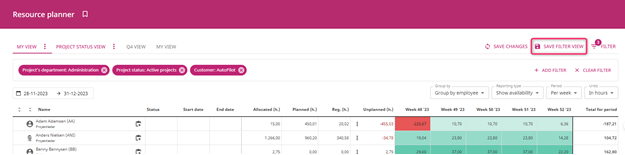
Or press on “save filter view”:

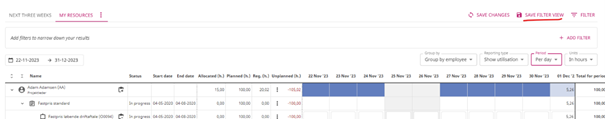
By pressing “save filter view”, you will create a new view, and give the new view a title and a period. Note that the old view remains the same as before.
On active views, you can press the three dots to edit, delete or duplicate the view:
Edit view opens this box. Note that the duplicate view is very similar but with a different headline:

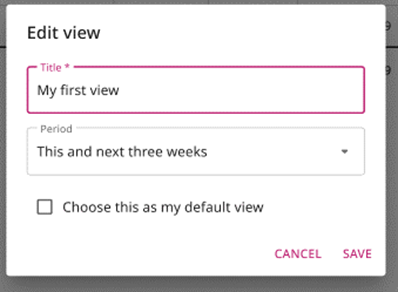
Special remarks
- All users will have a default view called “my view”, where the user is selected in the employee filter. In this view, the user can see their own allocated tasks, for this and the next three weeks grouped by weeks.
- The user can create as many views as they want to.
- The view is saved on the user’s local storage, meaning if they switch browser or use another computer, the view will not be accessible.
- Views are personal and cannot be shared
- All views can be duplicated and updated by the user
- All groupings and filters can be saved in a view.
- You can duplicate an existing view if you want to keep the view and make alterations to it.
Please give it a thumbs up or down.
Please write a comment.