Learning site in TimeLog
Introduction
Learning Site is an add-on for TimeLog PSA package. It is an exact copy of your production site. The learning site is a good way for you to train new employees or test new setup/configurations in your TimeLog system without interfering with the data on your production site.
Description
How to enable the Learning Site and Sandbox in TimeLog:
To activate the feature, you’ll need to contact our customer success team
When the first step is done, make sure you have the license added in the System Administration
After activating the license, you’ll log in the same way as your production site, but add _learning after the account name, and you have the same login credentials for it.
Each week, you can get access to an updated learning site, which is a copy of your production site.
What is the difference between having a Sandbox in TimeLog and having a Learning Site?
Sandbox:
- Testing new code or features that are not yet in production.
- Testing data import or data migration
- Testing upgrades of old systems
- Your sandbox expires after a set time and all data is removed from the site.
Learning Site:
- Lets you work in a production-like environment and simulate processes on real data but outside of production
- The learning site has the possibility to be updated/refreshed with a new copy of your production site once a week. All you have to do is to write to our customer success department to get it updated.
- It does not have an expiry date, and will exists as long as you pay for the feature.
When logging into your learning site, a small box will appear in the top to state that it is in fact your learning site:

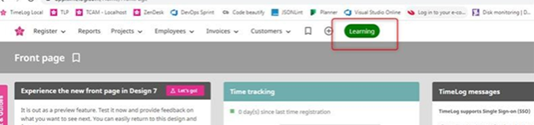
Special remarks
Do you need help setting up or purchasing the help site? Please contact our Customer Success.
Please give it a thumbs up or down.
Please write a comment.